A friend recently asked me what software he should install on his new MacBook Pro. Thus, I took some time and evaluated the software that I use daily or find useful.
Brew + Brew Cask
If you haven’t heard of Homebrew, that is the command-line package manager for Mac OSX, similar to apt-get/rpm/npm. It allows you to install a lot of Open-Source software with a single command. Download, compilation, dependency installation is taken care of.
ruby -e "$(curl -fsSL https://raw.githubusercontent.com/Homebrew/install/master/install)"
In addition to that I recommend installing the plugin “Cask”, too. With this, you can install proprietary software such as Skype, Chrome, and most of the programs I list further down in a similar fashion.
Check the website http://caskroom.io/.
Fortunately, most software running on Linux or Windows is available on MacOSX too, like Firefox, Thunderbird, Chrome, Spotify. Try Cask to find the programs or install manually in “Windows-way”.
Interface
Not a program, but OS features you might not know:
Preferences → Internet Accounts: You can connect a variety of Social Accounts and calendars, like Google Calendar or Exchange right into the OS. Then, you get notification on OS levels.
Environments: If you join different types of networks with static IPs or different DNS servers, then OSX has a built-in feature “Environments” in network tab. Then you can easily switch between those settings, e.g. Work environment, Netflix VPN/DNS, and such.
Screenshot Cmd+Shift+4 puts a little crosshair onto the screen. Draw a rectangular to make a screenshot that got saved on the desktop.
Some little tools that may enhance the OS interface:
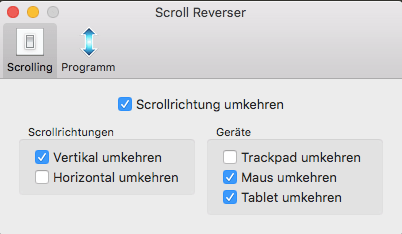
Scroll-Reverser With OSX 10.9 and up, if you want an external mouse scrolling direction independent of the “natural” touchpad scrolling, than you will need this little program. You can configure scroll direction independently.
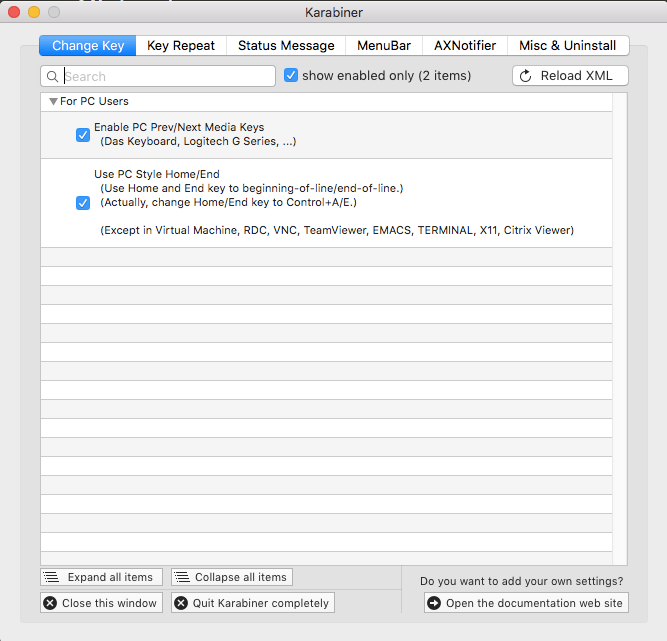
Karabiner Karabiner allows you to configure keyboard settings, like disable caps-lock, configure media keys and stuff.
Hyperdock [Paid] (6,95 EUR) Hyperdock allows you to switch between different windows of a running application (like different Finder windows, Thunderbird compose window) and let you control some apps directly from the Dock
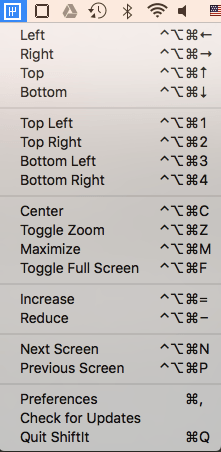
Xtrafinder Enhances the default Finder application, with essentials like Cmd+X for Cutting, Copy-Queue, and context menu like “Open Terminal here”. If you still unsatisfied, try PathFinder, which is a paid explorer/total commander file browser
ShiftIt Adds global hotkeys for maximizing windows and put windows in 50/50 layout.
Communication
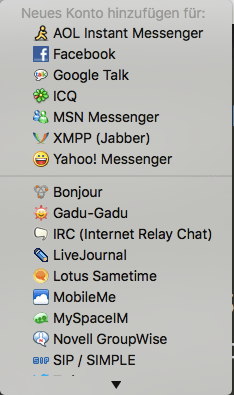
Adium General chat client based on the same lib as Pidgin.
TweetDeck My current Twitter client. Very good when handling multiple accounts at the same time.
Viscosity [Paid] If you are using OpenVPN, then Viscosity is the best client I found so far. It worked without problems.
Productivity
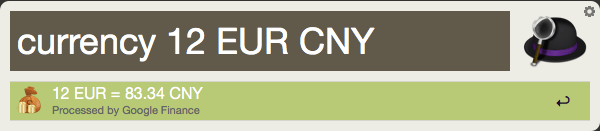
Alfred / Quicksilver If you find the default Spotlight launcher insufficient, you might try Alfred or Quicksilver. I use Alfred to launch apps, run quick searches like word dictionary and open files.
TextExpander [paid] Global shortcuts, if you need to write a lot of emails. You can define global snippets which work on all applications, like BR Best regards NAME, etc. I don’t use it personally but might be useful for some people.
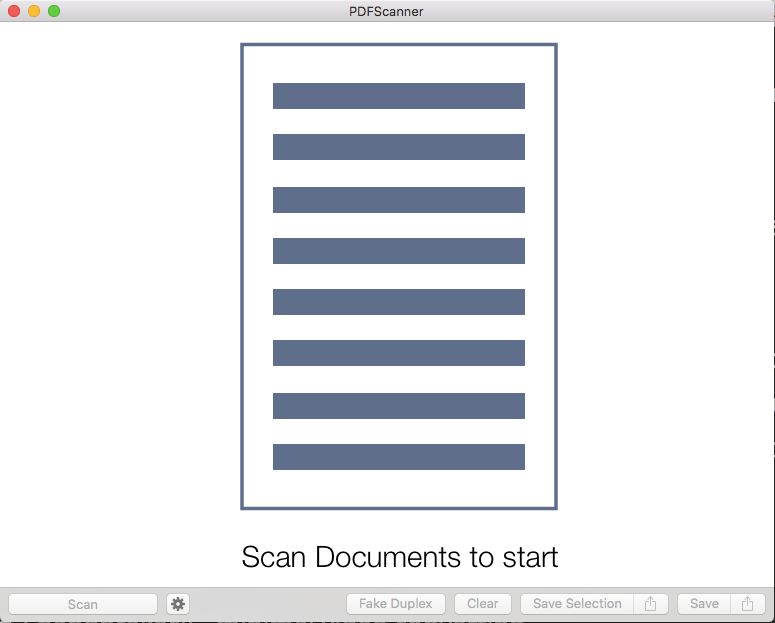
PDFScanner [paid] A very simple scanning application that has all features that I need and works great. (German) OCR, cropping, rotating, Auto skewing.
KeepassX If you don’t use a password manager now, I recommend start to use one. KeepassX is very minimalistic but OpenSource. Besides passwords you can also store information like personal numbers ([software] licenses, social security number, tax number, etc.) with it safely. You can even import small files, e.g. government issued cryptographic tax certificate.
handbrake / handbrakecli - minimal video converting
Developer
Homebrew makes installing development requirements a breeze, like Rubygems, git, android-sdk, Npm, various programming languages and databases.
Besides some great software that I use regularly:
jpegoptim/pngquant- some of the best CLI tools for optimizing imagesimagemagick- great if you know how to use it, CLI tool fore resizing/processing large amounts of imagesthe_silver_searcher- adds theagcommand, one of the best code searching tools out there
OSX has some Unix tools that behave differently than the GNU ones you might now from Linux or Cygwin. You can install the former anyway.
brew tap homebrew/dupes
brew install grep rsync gnu-sed coreutils
Some GUI apps relevant for developers:
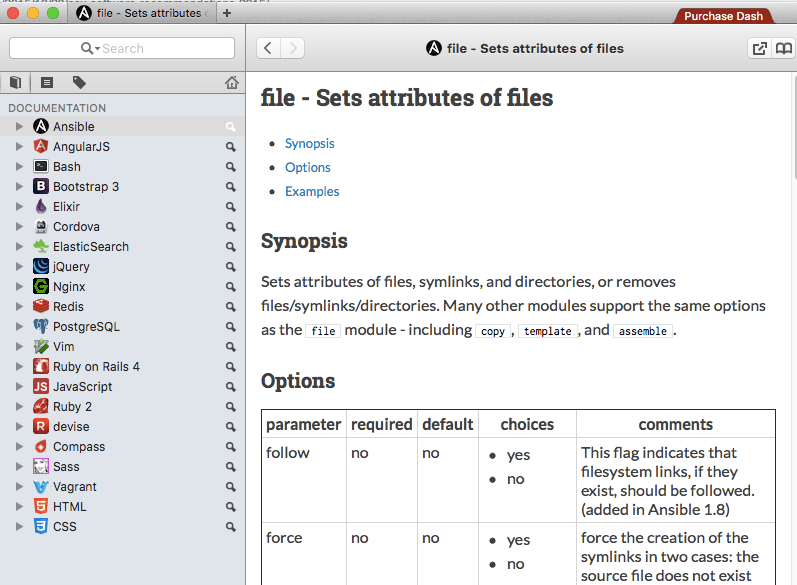
- Dash [Paid/Nagware] - If you are working a lot from offline places or on the run, than Dash allows you to download documentation to most OS projects for offline usage.
- iTerm2 - iTerm2 is a very good terminal application, with window/tab management, native tmux integration.
- Gimp / Inkscape - Widely available OS image/vector programs
- pg-commander [free trial]: PostgreSQL GUI client.
- SourceTree - Graphical Git/SVN client
- macvim - if you like Gvim
- the-unarchiver - zip/rar/7z and stuff, integrated into Finder
- sublime-text3 / sublime-text [paid/nagware] Sublime-Text for Version 2 or sublime-text3 for version3